
Prog
A downloadable tool for Windows, macOS, and Linux
Prog started life as a project to provide procedural music generation for Quasidroid. That idea involved into creating an independent library that could be plugged into any game requiring responsive music. It's not really got as far as managing either of those goals yet, but somehow my test environment turned into a demonstrator of the exact opposite: procedural music driving a visualisation.
What it can do is export .mid and .wav files which you can do with as you please. I'm not making any claims for it producing great music, but I think it's got promise for game integration.
Unfortunately it's download only, because although a web browser version is possible, it can't generate audio of acceptable quality. But that allows the export functionality, and makes it sensible to include a reasonable soundfont (GeneralUser GS). Although you can do much better if you're prepared to download a few hunderd Mb of .sf2 and wait for Prog to load it (I've been using MuseScore General).
Note that the Windows version is untested.
Licensing
You are free to use any .mid export from Prog, or any graphics generated by the visualiser, for any commercial or non-commercial purpose (although acknowledgement would be appreciated). I also place no restrictions on use of captured .wav or audio recorded in any other way, but be aware of the licensing on the soundfont you are using.
Use in Your Project
The Prog code itself is MIT licensed and available for download and use at the source link below.
| Status | Released |
| Category | Tool |
| Platforms | Windows, macOS, Linux |
| Author | sarrowsmith |
| Made with | Godot |
| Code license | MIT License |
| Links | Source code |
Download
Install instructions
WARNING: May generate flashing images
It's a lot easier to use the itch.io app, but if you just want to download:
MacOS
Extract Prog.app from prog-osx-universal.zip and copy it to Applications .
Windows
Extract the folder Prog from prog-win-64.zip and run Prog\prog.exe .
Linux
Extract the Prog directory from prog-linux-64.zip and run Prog/install/install.sh (or just run Prog/prog.x86_64).
Development log
- Prog liteJan 29, 2022
- Bugfix (crash on editing instrument set)Jun 18, 2021
- More of EverythingMay 16, 2021
- Now a usable toolMay 04, 2021
- Welcome to ProgMay 01, 2021

Comments
Log in with itch.io to leave a comment.
I'm on Win 7 and downloaded Prog to make some music but when I launch it I get an empty GUI as per the attached screenshot. I've tried to download and install from itch but it is the same and does not run ...
Pls Help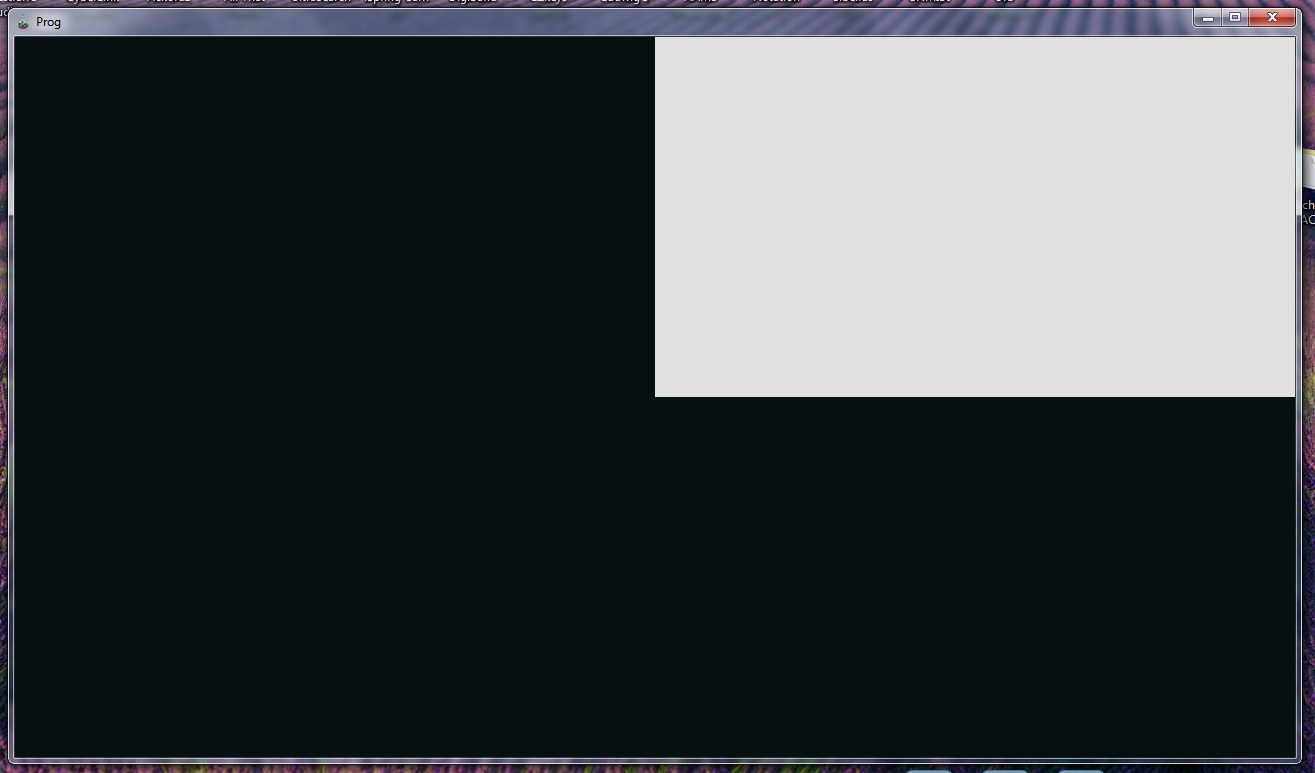
I'm afraid I don't have access to a Windows 7 machine to test on, just Windows 10, and I don't really know enough about Windows to make any guesses.
Best option is to look for the log files in `AppData\Roaming\Godot\app_userdata\Prog\logs` -- they should look something like:
If there's anything else in there, it might give me a clue as to the problem.
Thanks for your reply ,
I attach the last .log file I found and opened with Notepad++ and found what above , plus other thousand of errors (the log is more than 3,000 lines!). May be the problem is due to the settings of my Video Card ? (I have Nvidia Geforce GTX 550Ti) but I didn't know this has something to do with the music .... Anyway will appreciate any suggestion you can give to let it run
Thanks ,
BUT NOW IT SEEMS THAT HERE I CANNOT UPLOAD TEXT OR PDF. CAN YOU GIVE ME A MAIL ADDRESS TO SEND ?
Can you send the text to
prog at sarrowsmith.plus.comand I’ll see what I can do?Sorry , it seems that this address is not working (e-mail cannot be sent and if I put it on the Web search it says impossible to contact server.....)
Hi , I found this way : I have uploaded a Video on YouTube with the scrolling Log. You can find at this address :
Hope you can helpThanks
That’s weird. You’re not going to get a web response from it, but email should be working.